| MRIcron Installation |
Introduction ::
MRIcron can run on Windows, Linux and Macintosh OSX computers. Please select the version that works best for your operating system.License
Chris Rorden's MRIcron, all rights reserved. Redistribution and use in binary forms, with or without modification, are permitted provided inclusion of the copyright notice, this list of conditions and the following disclaimer is provided with the distribution: Neither the name of the copyright owner nor the name of this project (MRIcron) may be used to endorse or promote products derived from this software without specific prior written permission.This software is provided by the copyright holder "as is" and any express or implied warranties, including, but not limited to, the implied warranties of merchantability and fitness for a particular purpose are disclaimed. In no event shall the copyright owner be liable for any direct, indirect, incidental, special, exemplary, or consequential damages (including, but not limited to, procurement of substitute goods or services; loss of use, data, or profits; or business interruption) however caused and on any theory of liability, whether in contract, strict liability, or tort (including negligence or otherwise) arising in any way out of the use of this software, even if advised of the possibility of such damage.Windows [Requires Windows 95 or later; works on both 32-bit and 64-bit versions of Windows]
Linux x86 GTK2
OSX Macintosh
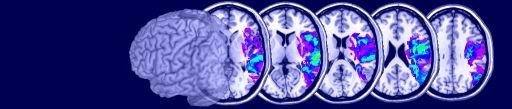 |